CodeX 如何安装 PromptX
PromptX
1
帖子
1
发布者
719
浏览
1
关注中
-
Step1 打开Codex配置文件
Codex 配置文件位置在
~/.codex/config.toml
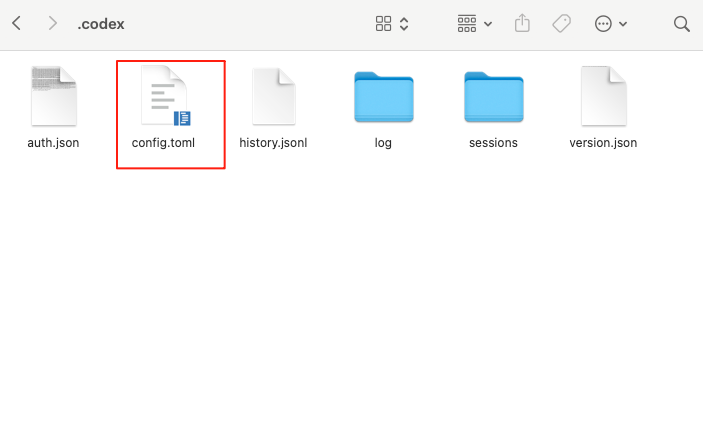
注意 ~ 是指电脑的操作用户目录,mac 一般在
/Users/xxxx, Windows 在C:\Users\xxxxStep2 向文件写入 mcp 配置
# 这个是使用 NPM 版本 PromptX [mcp_servers.promptx] command = "npx" args = ["-y", "@promptx/mcp-server"]# 这个是使用 客户端 版本 PromptX, 通过 HTTP 连接 # Streamable HTTP requires the experimental rmcp client experimental_use_rmcp_client = true [mcp_servers.promptx] url = "http://127.0.0.1:5203/mcp"Step3 安装完成检查
进入 codex ,输入 /mcp
>_ You are using OpenAI Codex in ~/Deepractice/projects/DeepracticeBrands To get started, describe a task or try one of these commands: /init - create an AGENTS.md file with instructions for Codex /status - show current session configuration and token usage /approvals - choose what Codex can do without approval /model - choose what model and reasoning effort to use /mcp 🔌 MCP Tools • Server: promptx • Command: npx -y mcp-remote http://127.0.0.1:5203/mcp • Tools: action, discover, init, learn, recall, remember, toolx ▌ Improve documentation in @filename ⏎ send ⌃J newline ⌃T transcript ⌃C quit出现 Tools 代表安装成功
